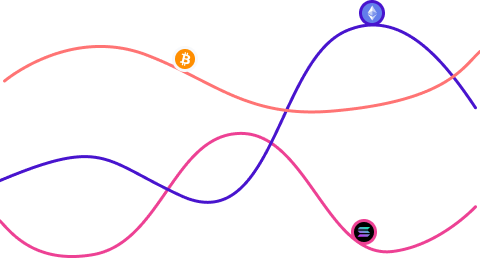The Market Mapper is a custom indicator that you can use on TradingView to get insights into market movements. To ensure you never miss a trading opportunity, you may want to set up alerts
We’ve put together this guide to help you set up alerts for the Market Mapper on TradingView. By following these simple steps, you can receive timely notifications to help you stay on top of your trades and make informed decisions.
Step 1: Select alert
Once you’ve decided on an asset and time-frame, click on ‘Alert’ at the top tool bar of your TradingView page.
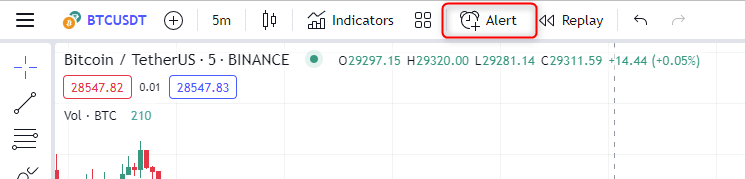
Step 2: Create the alert
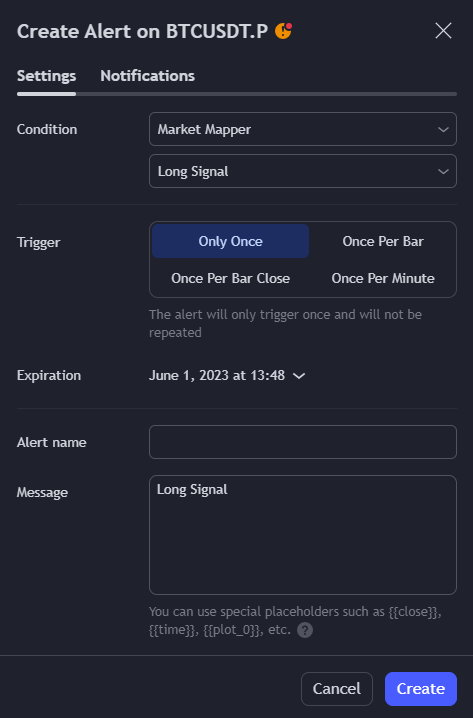
Alert settings
Condition: Select Market Mapper
Signal: Select Long Signal or Short Signal.
Note: you can setup both long and short signals for the same asset on the same timeframe. We recommend doing so.
Trigger: Select Once Per Bar Close
Expiration: You can set a date here for alert to stop sending you notifications. Alternatively there is an option for open-ended alerting, which won’t stop alerting you until you turn it off.
Alert name message: This is where you can add some context to your alert. We recommend mentioning
- The asset (eg. BTC, DOGE)
- The time frame (eg. 1min, 5min)
- The signal (eg. Long or Short)
You can further customize your alerts and how they trigger in your personal TradingView settings.