Quick summary
There are a number of ways to buy NFTs in Australia. Some exchanges like Coinspot, Binance and Crypto.com all have NFT marketplaces so users can purchase certain NFTs directly through their platforms.
Dedicated NFT marketplaces like OpenSea and Rarible have more NFT options to browse and purchase. To buy NFTs from OpenSea you’ll need to attach your MetaMask wallet to the application. You’ll also need to hold Ethereum in your MetaMask which you can purchase and send from an exchange like Coinspot.
In the last few years, the cryptocurrency and blockchain industry has expanded and grown exponentially. New sub-sectors and technologies such as decentralised finance (DeFi), smart contracts and the metaverse have emerged as new applications of blockchain technology. Another form of digital asset that has seen incredible growth and widespread mainstream attention is Non Fungible Tokens (NFTs).
Although NFTs have only been around for a few years, they’ve taken the crypto world by storm. The utility of NFTs keeps expanding, proving that these digital items and assets are not just a passing fad, but something that could change digital ownership forever.
This comprehensive guide will detail how to buy NFTs in Australia but to summarise these are the steps required:
- Sign up to a crypto exchange to buy Ethereum
- Create a MetaMask wallet
- Send ETH to your MetaMask wallet
- Attach your MetaMask wallet to Opensea
- Find the NFT you’d like to buy
- Purchase or bid for the NFT
- Complete Transaction
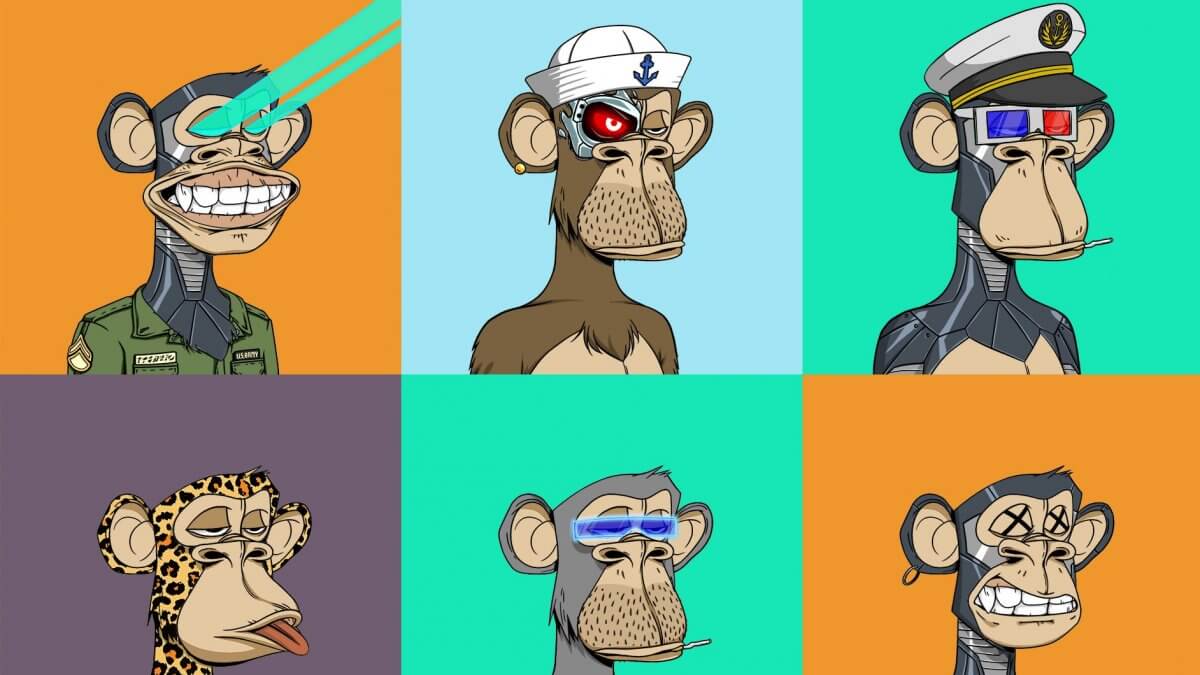
The easiest way to buy NFTs
Since becoming popular, NFT’s have become easier to buy. The easiest way to invest in NFTs is through a Non Fungible Token marketplace. There are now several large NFT marketplaces that list millions of different NFTs. The largest NFT platforms are OpenSea and Rarible, both of which leverage the Ethereum blockchain platform.
Another common way of buying NFTs is through a centralised exchange such as Binance or Crypto.com. Binance has an NFT marketplace where anyone can browse, buy, sell and trade a wide range of NFTs including digital art, in game items, virtual land and digital trading cards. Binance charge a 1% trading fee for their NFT marketplace which is a lot higher than their 0.01% trading fee for cryptocurrency trades on their exchange. View our Binance review.
Crypto.com offered a similar feature, where customers can explore and trade digital collectibles. Learn more about this NFT marketplace on our 2022 Crypto.com Review Australia.
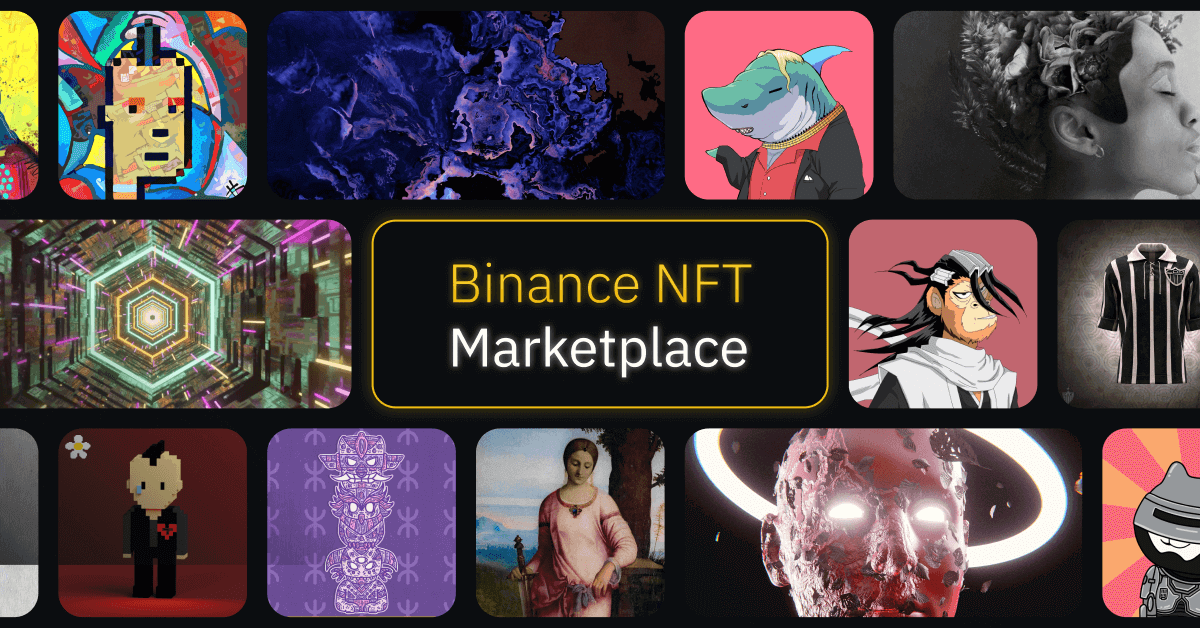
How to buy NFTs on OpenSea
The most popular destination for buying NFTs is on the OpenSea NFT marketplace. OpenSea provides the most extensive range of NFTs as users can create their own NFTs and sell them through the marketplace. Below, we’ve laid out the simple steps required to buy an NFT in Australia from OpenSea.
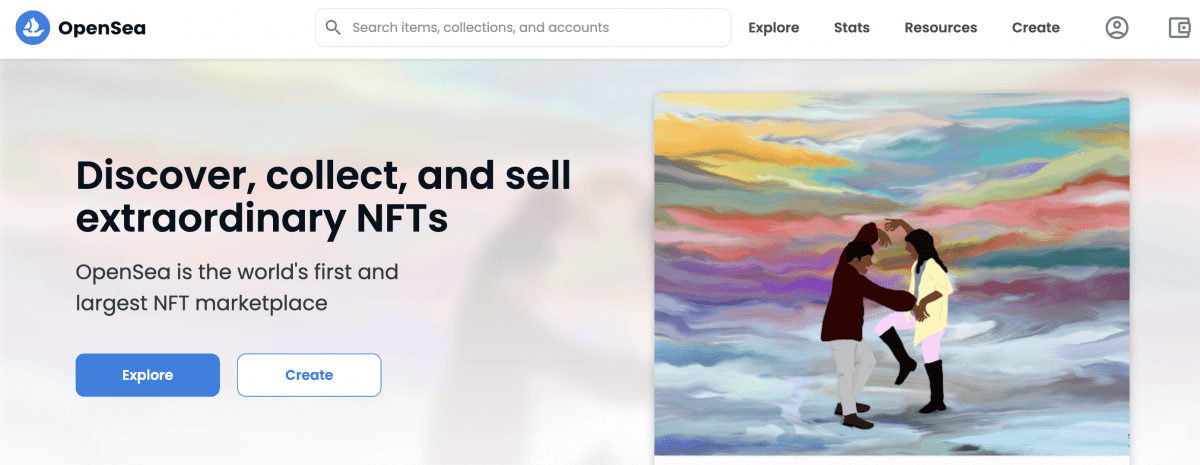
Step 1: Sign up to a cryptocurrency exchange to buy Ethereum
Only a few core cryptocurrencies can b used on Opensea such as Ethereum (ETH), Solana (SOL) and USDC. In this guide we will be using ETH to purchase NFTs but the process should not change no matter what asset you choose.
You can buy Ethereum easily on a centralised exchange like Coinspot or Swyftx. Simply create an account, verify your identity and deposit AUD to purchase Ethereum. Most Australian cryptocurrency exchanges support several deposit methods such as bank transfer and credit or debit card.
It’s important to note, when creating an account for a crypto exchange, always use a password that is unique and is not the same as your password for your email or social media accounts.
To buy ETH on an Australian crypto exchange, you will need to deposit AUD and then select how much you’d like to buy.
Step 2: Create a MetaMask wallet
Metamask is an Ethereum compatible crypto wallet that is available as a browser extension and as a mobile app. It is the most commonly used wallet for purchasing NFTs on OpenSea and other Ethereum marketplaces. We will cover the steps required to set up the MetaMask browser extension wallet.
Go to https://metamask.io/ and click the “Download” button. You will need to choose which browser you would like to install it on. Metamask is supported on the following browsers: Google Chrome, Firefox, Microsoft Edge and Brave.
MetaMask gives you the option of importing an existing wallet or creating a new wallet. In this case, you’ll likely need to create a new wallet.
Once you have created a new digital wallet you’ll need to set a secure password. You’ll also be given a seed phrase which is a 12 word combination of randomly generated words. It is vital you write this down on a piece of paper and store it in a secure place.
Important to know: The seed phrase is the only way to access your MetaMask account in the case that your device is lost or it crashes. MetaMask cannot help you recover your seed phrase if you lose it.
Step 3: Send ETH to your MetaMask wallet
The next step is to send ETH to your MetaMask wallet from your exchange wallet. In this example we will use Coinspot.
To send ETH from Coinspot click the send button from your app. In the required fields, input how much ETH you wish to send and the address of your MetaMask wallet where it says ‘ETH Payment Address.’
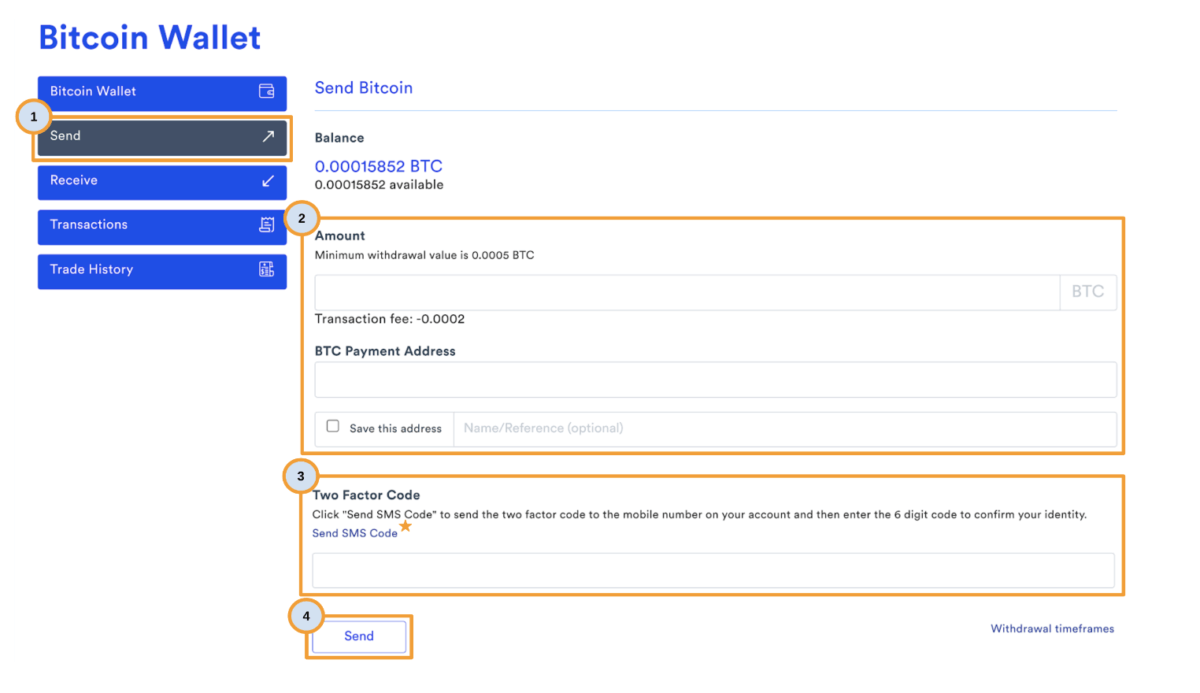
Note: The above example is for sending BTC not ETH. They sending process will not differ, however.
To get the public address from your MetaMask wallet, click the 3 dots in the right hand corner of your browser wallet. This wallet address should display as a lengthy combination of letters and numbers. Copy this address and paste it as your Coinspot account as the ETH payment address
Once you have input the MetaMask withdrawal address into your Coinspot account and you have added the two-facto authentication code, we recommend you trial sending a small amount to test if the network transfer works. Once the test funds arrive in your MetaMask, you can comfortably send the remainder.
Step 4: Attach your MetaMask wallet to OpenSea
Go to the OpenSea website and click on the profile button in the top right corner.
You will be asked to connect your MetaMask cryptocurrency wallet to create an account.
Link the MetaMask wallet you have just created to open your account. OpenSea will also ask you to add your email address and create a username. You can always add or change details at a later date like your username and profile picture.
Step 5: Find the NFT you’d like to buy
Now that your wallet is linked to OpenSea, you can start browsing all the NFTs available on the platform. Popular NFT collections such as Bored Ape Yacht Club (BAYC) are verified with a blue tick to show you that they are the real thing. You can search for a particular NFT via the search bar at the top of the website.
Step 6: Purchase or bid for NFT
Some NFTs on OpenSea are listed for auction, whereas others can be bought immediately. NFT auctions require you to put a price bid on the asset prior to the auction end date. If your bid is the highest after the auction is closed, you will receive the NFT.
When purchasing NFTs instantly, you will need to ensure you have enough ETH in your MetaMask wallet.
Step 7: Complete Transaction
Once you have put in your bid or selected to buy the asset instantly, simply follow the prompts set by OpenSea to execute your order. Once executed, your NFT will then appear in your account. You can also access history of your OpenSea NFT purchases and NFT sales via the platform dashboard.
Did you know?
The most expensive NFT ever was bought by a collection of 30,000+ investors $91.8 million USD. The NFT was titled The Merge created by popular artist Pak.
NFT bundles on Swyftx and Coinspot
Australian crypto exchanges like Coinspot and Swyftx allow Aussies to invest in a number of NFT-focused cryptocurrencies. Coinspot offers an NFT bundle that allows customers to purchase a basket of NFT-related cryptocurrencies. You can purchase this bundle with AUD, meaning you can get instant exposure to NFT projects and platforms through their tokens.
Although you’re not directly investing in NFTs this way, you’ll avoid having to go through the somewhat lengthy process of purchasing through a marketplace such as OpenSea. The Coinspot NFT bundle includes the following tokens:
- Theta (THETA)
- Chiliz (CHZ)
- Enjin (ENJ)
- Decentraland (MANA)
- Wax (WAXP)
- Axie Infintiy (AXS)
- Mobox (MBOX)
- The Sandbox (SAND)
- Illuvium (ILV)
- MyNeighbourAlice (ALICE)
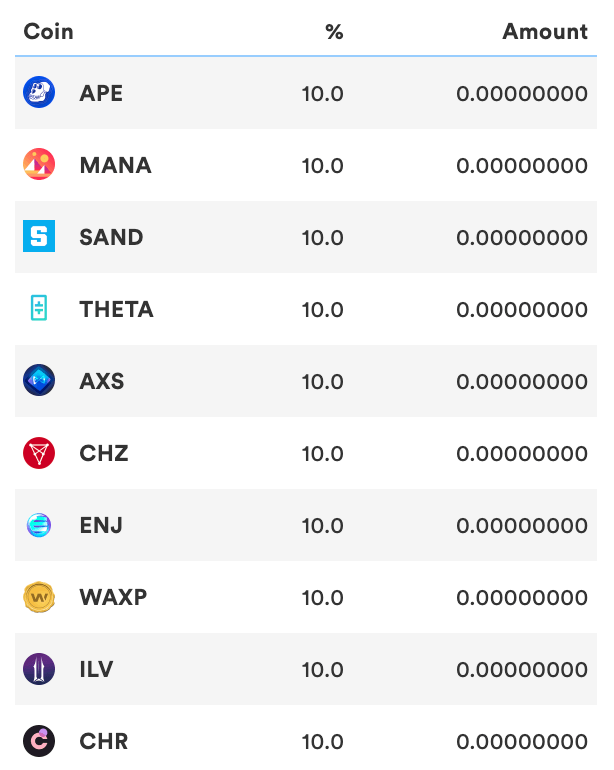
Swyftx NFT/Gaming bunde
Swyftx is one of the fastest growing crypto exchanges in Australia with 600k+ users. They also offer an NFT bundle that is similar to Coinspots. In addition to NFT tokens, this bundle also includes a number of play-to-earn crypto gaming tokens. Crypto play-to-earn games have become a very popular sub-sector of the crypto industry. This bundle contains a collection of some of the biggest gaming and NFT coins such as:
- Theta (THETA)
- Enjin (ENJ)
- Decentraland (MANA)
- Axie Infintiy (AXS)
- The Sandbox (SAND)
- Illuvium (ILV)
- Flow (FLOW)
- Gala Games (GALA)
How to buy NFTs on Coinspot
Coinspot has recently made it available to buy NFTs directly through its platform. You can purchase from a number of popular NFT collections such as Bored Ape Yacht Club, Vee Friends and World of Women. It is currently the only Australian crypto exchange with this feature available. There are a few simple steps you’ll need to follow to buy NFTs on Coinspot:
- Click the NFT tab in the Coinspot app
- Click from which NFT collection you’d like to buy
- Choose the specific NFT you’d like to buy
- Choose which coin you’d like to buy the NFT with
- Confirm your purchase
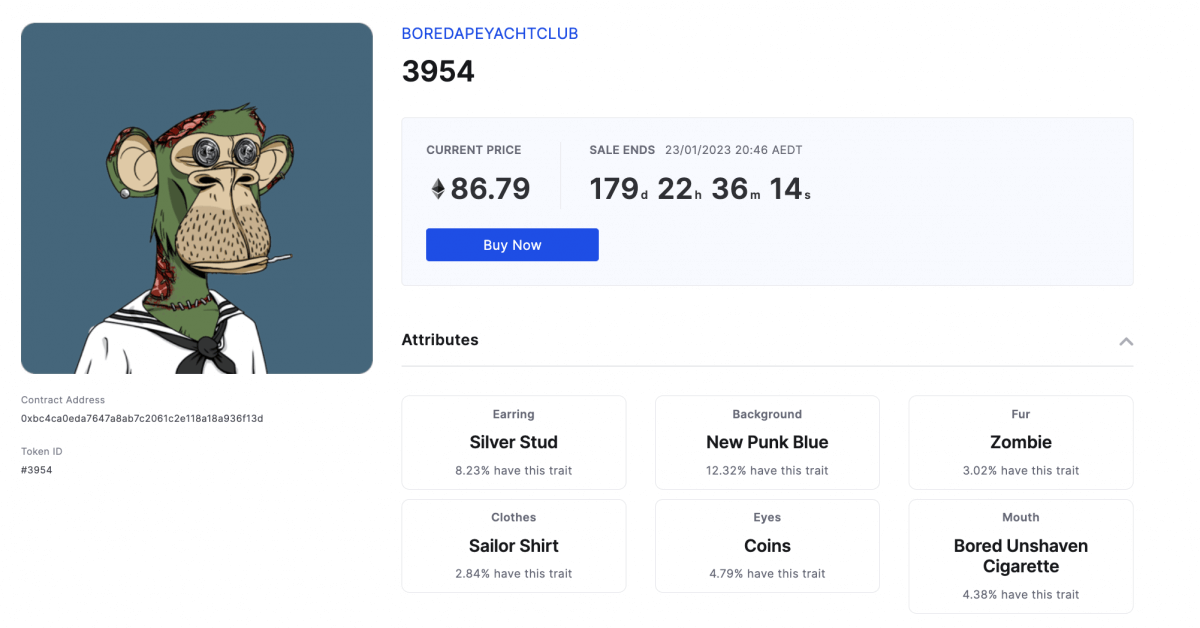
Pros and cons of buying NFTs
Pros
- Anyone can invest in NFTs
- New, exciting technology
- Blockchain technology verifies digital ownership of asset
- Potential for large returns upon sale
- Empowers a new marketplace for artists to earn revenue from digital artwork
- Ensures a fair revenue share for artists
Cons
- Market value of NFTs can be volatile
- High risk investment
- They do not generate income
- ETH transaction fees can be quite expensive during periods of high network traffic
Things to consider when buying NFTs
What blockchain is it hosted on?
Most NFTs and NFT marketplaces are hosted on the Ethereum blockchain network. ETH, the native token of the Ethereum blockchain, is then used as the currency for most NFT transactions. Ethereum is already a very established blockchain network, with a whole ecosystem of decentralised applications (dApps) such as OpenSea.
However some NFTs are hosted on different blockchain networks. If this is the case it’s important to do your own research on the underlying blockchain to ensure if it is secure. You should also do research into the transactions fee on network your using i.e Ethereum, Solana etc.
How to sell NFTs
The process of selling NFTs is just as simple as buying them. You can sell NFTs easily on OpenSea by clicking on your profile and selecting which NFT of yours that you would like to sell. You can select to either sell your NFT via a fixed price or a timed auction.
A fixed price refers to setting an exact price in which anyone can purchase your NFT. An auction refers to people bidding on your NFT before the auction duration ends. Whoever has the highest bid at the end of the duration will get the NFT.
Transaction fees
Cryptocurrency transactions, particularly on the Ethereum network, can be very expensive. Ethereum uses a Proof of Work (PoW) consensus algorithm, similar to Bitcoin, which is quite slow compared to Proof of Stake (PoW) consensus algorithms. The Ethereum network can only handle about 12 to 15 transactions per second (TPS).
During periods of high transaction traffic, the network can get congested. This then results in much higher fees in order for your transaction to be prioritised. In the past, people have reported paying gas fees as high as $1000. However, it typically ranges between $10 and $30 AUD.
Other blockchain networks like Solana, can process 100,000 TPS which means transaction fees are significantly reduced.

