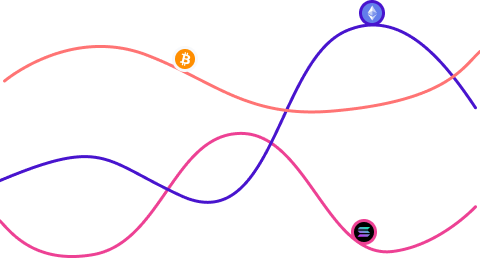Quick summary
Getting started with Coinware in order to start using the Market Mapper can be done in 5 simple steps. To summarise these are:
-
- Create an account with Coinware
- Confirm you email address
- Choose your plan
- Enter your payment details
- Receive access to the Indicator on TradingView
Step 1: Create an account with Coinware
Click here to register for an account with Coinware. To create an account, you’ll need to provide your:
- Email address
- First and last name
- TradingView ID (so we can give you access to the Market Mapper Indicator)
You’ll also need to create a secure password. Note, Coinware staff will not have access to your password as we utilise Stripe’s website integration to handle user subscription info. Stripe is a globally recognised financial infrastructure software and payment gateway processor.
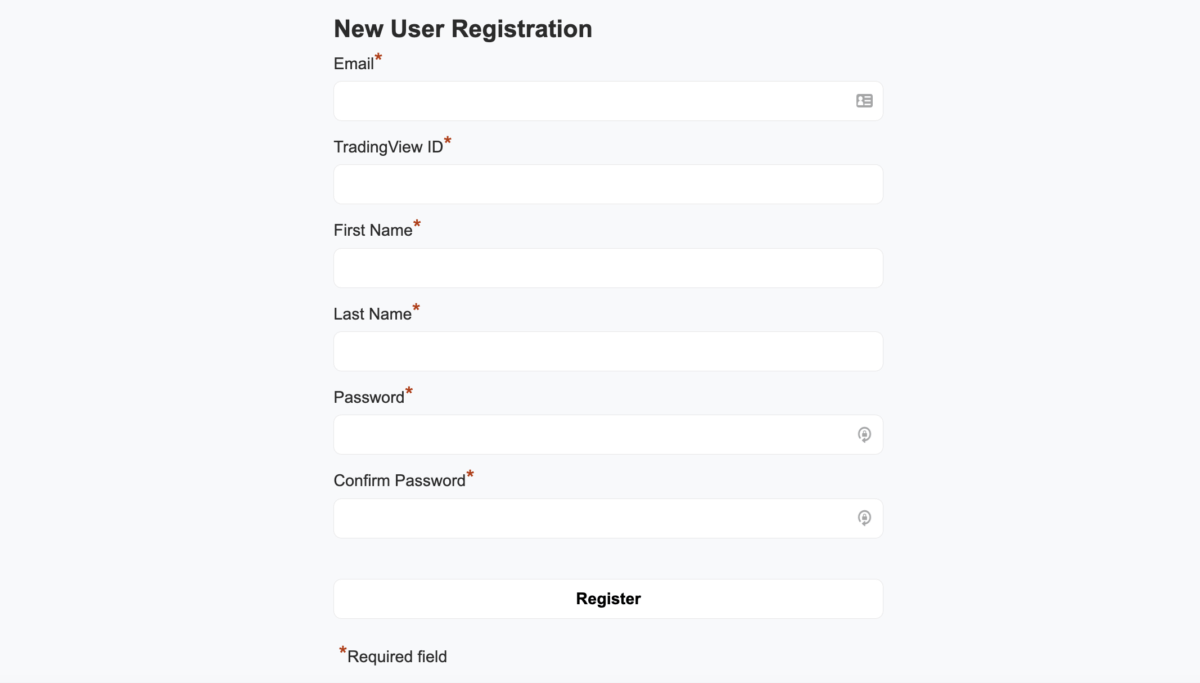
Step 2: Confirm you email
Once you have filled out the register form, you will be sent an email to verify your account. Simply click the link in the email to verify your account. This will then take you your Coinware dashboard.
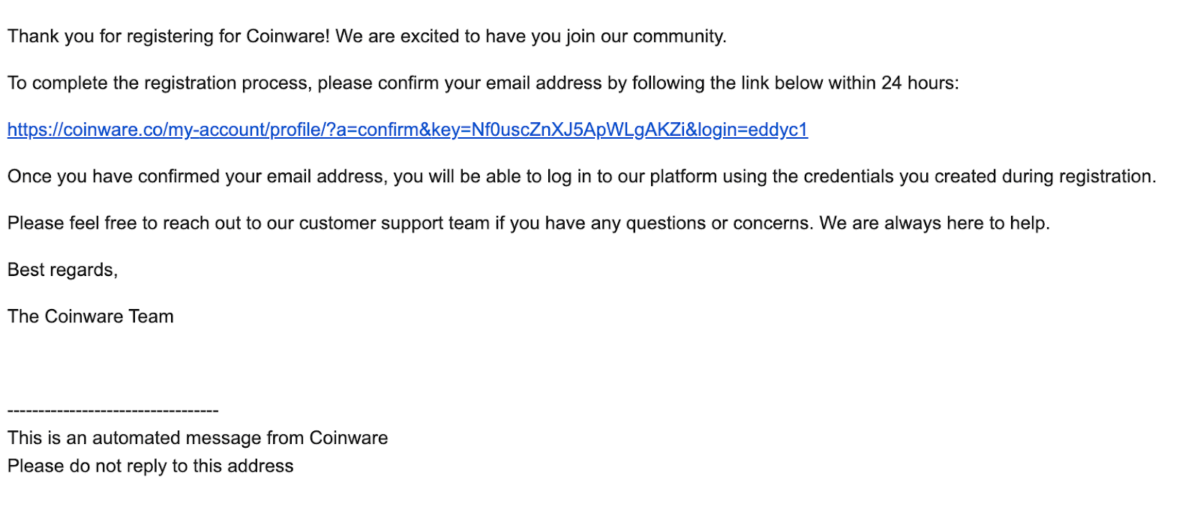
Step 3: Choose your plan
From your dashboard, you can either choose the monthly subscription for the Market Mapper of the yearly subscription.
Both options will have a 7-day free trial period. If you decide to cancel before this period ends, you will not be charged.
Once the 7 day trial free period is complete, you will be automatically charged.

Step 4: Enter your payment details
Enter your card payment details in the pop up window and tick “I’m not a robot.”
As mentioned above, we utilise Stripe’s payment gateway and do not handle any payments ourselves.

Step 5: Receive access to the Indicator on TradingView
You will receive access to the Market Mapper Indicator within 24 hours of signing up. As this is a manual process, we are unable to give you immediate access to the Market Mapper.
Once we have given you access, got an asset chart and clicks Indicators. Then click on Invite-only scripts. Here you should see the script titled Market Mapper Indicator 2023. Simply click on this to apply it to your chart.
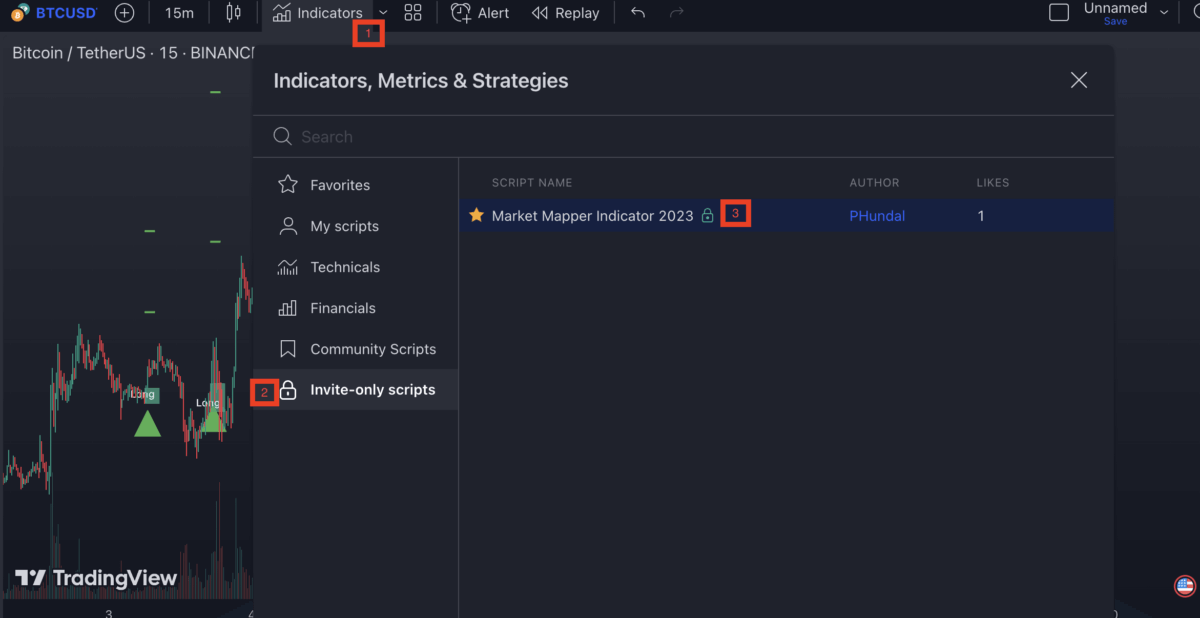
Check out our guide for setting up TradingView alerts to ensure you never miss a trading opportunity.